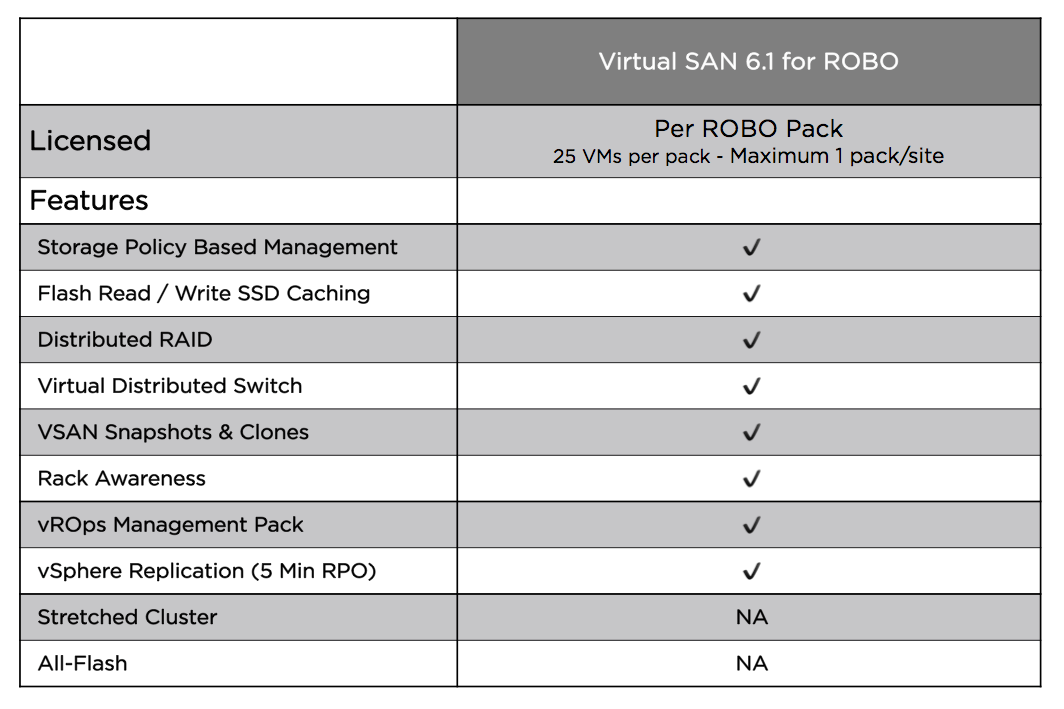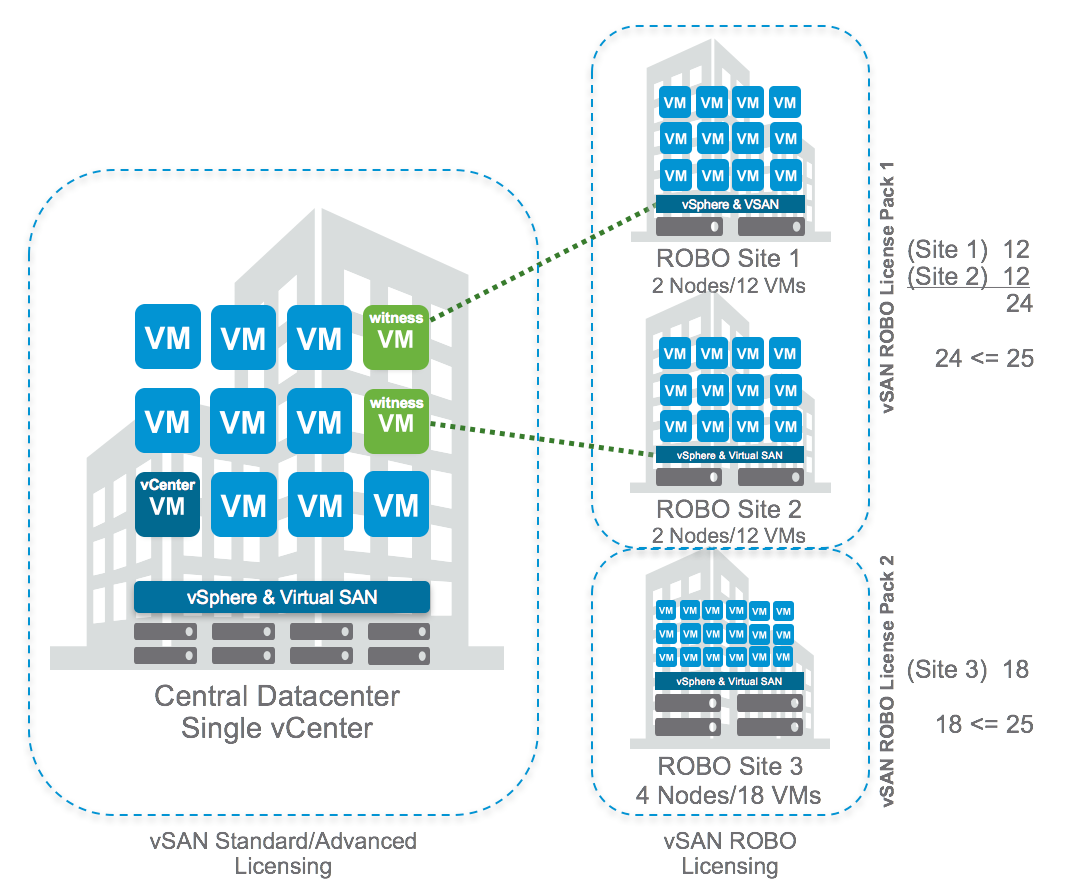Since the initial release of vSAN, customers have asked for a version of vSAN for smaller environments, such as Remote Office / Branch Office (ROBO).
 Customers want all of the benefits of traditional vSAN, without the minimum requirement of three nodes.
Customers want all of the benefits of traditional vSAN, without the minimum requirement of three nodes.
Today, vSAN 6.1 introduces vSAN 2 Node and vSAN ROBO Licensing. Together, these provide the perfect solution for the demands of smaller ROBO environments and suitable use cases.
vSAN ROBO Licensing
- A remote office or branch office is any remote physical location other than a primary data center
- Licensed in packs of 25 virtual machines
- A maximum of 25 virtual machines per remote office or branch office
- A single license may be spread across multiple locations
- Like vSphere ROBO Edition, there is no host count limitation
- No upgrade path to traditional vSAN licenses
vSAN 2 Node is built on the foundation of Fault Domains
- In this case the required failure zones are based on three nodes (two physical nodes and witness host)
- The witness virtual appliance is uniquely designed with the sole purpose of providing cluster quorum services during failure events and to store witness objects and cluster metadata information
- The use of the witness virtual appliance eliminates the requirement of a third physical node
- vSAN 2 Node is only capable of supporting a single failure within the cluster (FTT=1) due to the support of only three fault domains
A couple of facts about the vSAN Witness Virtual Appliance:
- One witness virtual appliance is required per vSAN 2 Node cluster
- The appliance does not contribute compute nor storage resources to the cluster
- It is not able to host virtual machines
- It is exclusively available and supported ONLY for vSAN 2 Node/vSAN Stretched Clusters
- The vSAN Witness Appliance is supported on an ESXi 5.5 installation or higher
- Another vSphere cluster in a central datacenter
- vCloud Air (now OVF) or vCloud Air Network
- A standalone ESXi host
New in vSAN 6.1
Up until this release, vSAN required a minimum of 3 nodes. This meant that customers had to have at least 3 vSAN Nodes to use vSAN. By removing the requirement for the third node, compute requirements are effectively 33% less. A vSAN Witness Appliance is provided for free to perform the role of quorum for failure events and store vSAN objects’ witness components and cluster metadata.
The vSAN Witness Appliance
From a configuration perspective, configuring a vSAN 2 Node cluster is extremely simple as it is performed through a wizard within the vSphere Web Client. From a network perspective, the two vSAN Cluster nodes are to be configured over a single layer 2 network with multicast enabled. They can also be configured over a layer 3 network as this is also supported, but in reality this would be a complex configuration that is not typically found in ROBO environments. The witness appliance network connectivity and communication requirements back to the centralized data center are listed below.
Witness Network Connectivity Requirements
- 1.5 Mbps connectivity
- 500 milliseconds latency RTT
- Layer 3 network connectivity without multicast to the nodes in the cluster
The vSAN Witness Appliance is optimized to receive a minimal amount of traffic when compared to scenarios with a traditional vSAN cluster. At a steady state, there is barely any communication between the two nodes in the cluster and the witness. Read and write operations do not require any communication to the vSAN Witness Appliance since the traffic to the vSAN Witness Appliance is mostly limited to create, delete, reconfigure, and change policy operations.
Features, Cost, and Scale.
Removing the requirement for 3 nodes, along with per virtual machine pricing, reduces the overall cost of the solution from a CAPEX and OPEX perspective while allowing customers to reap the majority of the benefits of a vSAN Cluster.
The table below lists the licensing package information as well as the features that are supported in vSAN for ROBO.
If customers choose to add additional compute, they can easily scale to 3 or more nodes. The vSAN ROBO License only limits the number of virtual machines per license. A maximum of 25 virtual machines may be used with a single vSAN for ROBO license. This license can scale across multiple ROBO locations. When the number of virtual machines at a single location, or across locations exceeds a multiple of 25, additional licensing will be required.
How many licenses are needed?
In the illustration on the right, 3 remote sites have a total of 42 virtual machines deployed.
Because the total number of virtual machines across Site 1 and Site 2 are less than 25, a single vSAN for ROBO license may be used.
Site 3 will require its own vSAN for ROBO license.
Also notice that Site 3 has four hosts and not just two. This is because there is no host limit (beyond normal vSphere configuration maximums), but only a virtual machine limit.
vSAN for ROBO licensing can grow as a business grows, 25 virtual machines at a time. Remember though, that there is no upgrade path from vSAN for ROBO licensing to vSAN Standard or Advanced licensing.
More Information
For more information about vSAN 2 Node, visit the vSAN Stretched Cluster & 2 Node Guide or contact your solutions engineer. For anything vSAN related, be sure to check out StorageHub.
To see a recorded demonstration of the configuration procedure for the vSAN cluster for ROBO, view VMware vSAN 2 Node: Configuration Demonstration blog.
– Enjoy
Update: Licensing has changed a bit for vSAN 6.5, including the introduction of vSAN ROBO Standard and vSAN ROBO Advanced licensing. These align with the feature set of vSAN Standard and vSAN Advanced licensing while adhering to the 25 VM limit.
Update 2: Licensing has changed for vSAN 6.6 also. With the release of vSphere 6.5 Update 1, vSAN now has vSAN ROBO Enterprise licensing as an option as well. This new option allows for the use of vSAN Encryption while limiting the VM limit to 25 VMs.
This was originally posted on the VMware Virtual Blocks site: https://blogs.vmware.com/virtualblocks/2015/09/11/vmware-virtual-san-robo-edition/