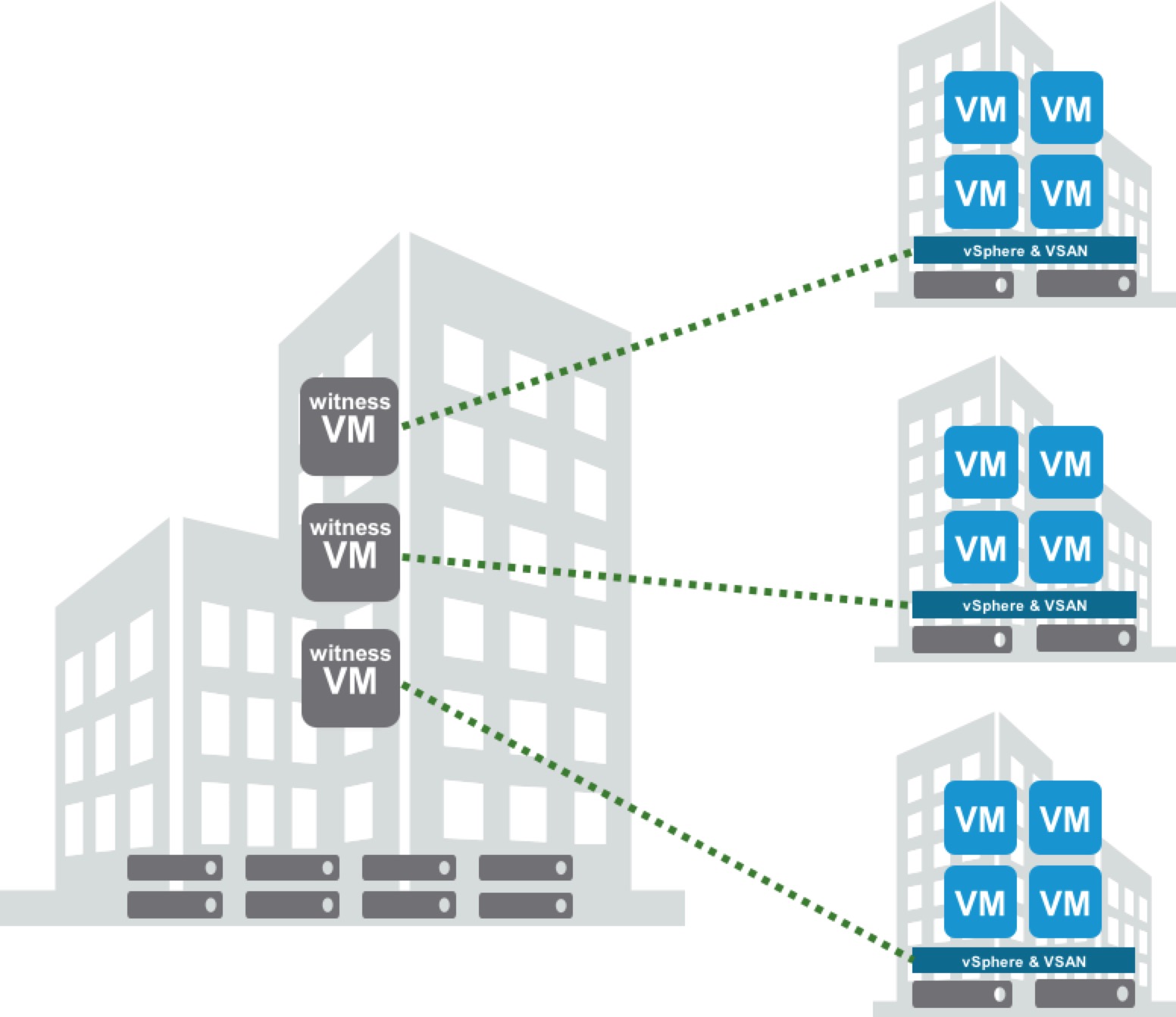Anyone who has ever had to buy infrastructure for remote or branch offices, or very small offices, has been faced with the predicament of choosing the right combination of capacity, performance, availability, and cost. It can be a daunting task, to keep costs down, while providing a capable and resilient platform for remote workers.
What does it really take to service the needs of remote offices?
Maybe a local Domain Controller for authentication, some DNS services, a local proxy of some sort, or possibly a database or two. Before the days of virtualization, any one of a few deployment options could have been used. Maybe a single server with all services installed locally was preferred, or possibly a few servers with services somewhat distributed across them. Then there was challenge of sizing a solution to fit. Doing this was not uncommon, having had to support such a configuration, a couple questions come to mind.Some of the questions one might ask could include:
- Is one server needed? Two? Or more?
- How will the data be protected?
- Replication across the WAN?
- Would management feel more comfortable putting a small NAS device in place instead?
- Does it need to be Highly Available? Will some clustering ($$$) technology be needed?
- What about backing up that data?
- Can it be managed remotely? Will a tech asset be required onsite?
- What’s it going to cost?
Those are really only a start in the the grand scheme of things. Introduction of technologies such as Terminal Services, Virtual Desktops, Exchange ActiveSync, secure file sharing, and mobile technologies have given remote workers more options. No doubt about that, but sometimes there is still a need for a small footprint of local services in remote or branch offices.
Virtualization changes things
We knew this already, right?
Virtualization has been a huge driver for consolidation of physical systems for many reasons. VMware vSphere is the industry leading platform for virtualization of x86 workloads. VMware vSphere supports a wider range of Operating Systems than any other x86 virtualization vendor, with industry leading features such as vMotion, High Availability (HA), and Fault Tolerance (FT) to name a few.
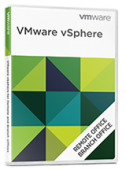 VMware vSphere ROBO Edition
VMware vSphere ROBO Edition
VMware introduced VMware vSphere ROBO Editions (Standard and Advanced) to meet the needs of remote and branch offices at very cost effective pricing. Why pay for a socket license, when only a small number of VMs are going to be running? With vSphere ROBO, up to 25 VMs can be run in a single pack. Each site however is limited to a maximum of 1 pack. Where it gets interesting, is that a single pack can be spread across multiple sites. In an example where there are 5 different locations, requiring 5 VMs each, only a single ROBO pack is required. Once the total count goes over 25, then another 25 VM pack is required. Remember, that’s a maximum of 25 VMs in any single site. In short, vSphere licensing for hosts is covered, and consumption is by number of VMs. And vSphere ROBO Standard & Advanced are pretty feature packed too.
That is just vSphere licensing. Hosts, networking, and storage is still required. Before the introduction of VMware Virtual SAN, separate storage was required, whether it was an external SAN or NAS, or through the use of a Virtual Storage Appliance (VSA) running on top of vSphere. Keep in mind, any VSA’s count against the number of VMs that can be run with ROBO Edition licensing.
A single VSA running would consume one VM license, and a distributed VSA configuration would consume one for each VSA.
VMware Virtual SAN 5.5 and 6.0
With VMware Virtual SAN, flash accelerated storage that is aggregated from hosts (which contribute storage), without requiring a VSA. Virtual SAN is embedded in vSphere. It has been since vSphere 5.5 Update 1.
In versions 5.5 and 6.0, Virtual SAN required at least 3 hosts contributing storage. Period.
That requirement, coupled with VMware vSphere ROBO, meant 3 hosts were needed to run the smallest workloads on Virtual SAN in Remote Office Branch Office scenarios. Whether the workload was a whole ROBO pack (25 VMs) or just a couple VMs, 3 hosts were required.
VMware Virtual SAN 6.1 & 2 Node Configurations
VMware Virtual SAN introduced quite a few new features, including Stretched Cluster support, support for some Guest OS clustering technologies, SMP-FT, Health Checking and advanced management, and more. A pretty significant feature added with Virtual SAN 6.1, is the capability of running Virtual SAN on only 2 nodes. This is accomplished by running the Witness tasks in a virtual ESXi appliance.

Additional licensing was added to align with the VMware vSphere ROBO Editions. Just like vSphere ROBO, Virtual SAN ROBO is licensed by 25 VM packs. And just like vSphere ROBO, one 25 VM pack of Virtual SAN can be spread across multiple sites. Again, with no more than 25 VMs per site, and limited to Remote Office Branch Office sites. That’s a pretty huge combination!
Virtual SAN 6.1 ROBO Edition has all of the same features as Virtual SAN 6.1 Standard, only a VM count limit. Without requiring a 3rd host in Virtual SAN deployments, Remote Office Branch Office sites no longer need as much hardware.
Sometimes you might hear Virtual SAN ROBO as a 2 node configuration, that’s not really correct. Virtual SAN ROBO Edition can be run on any number of hosts, just like vSphere ROBO editions can. Most of the time though, given the requirement to keep costs down at remote sites, 2 node configurations are the most common.
A Quick Comparison
An example configuration with Virtual SAN 5.5 or 6.0 requiring 5 VM’s per site across 5 sites
- 3 Hosts required per site
- Virtual SAN CPU licensing required
- VMware vSphere ROBO licensing required
That’s 15 hosts, 15 Virtual SAN CPU licenses (single CPU hosts), and 1 vSphere ROBO license. The same configuration with Virtual SAN 6.1 requiring 5 VM’s per site across 5 sites
2 Hosts required per site
- Virtual SAN ROBO licensing required
- VMware vSphere ROBO licensing required
That’s 10 hosts, 1 Virtual SAN ROBO license, and 1 vSphere ROBO license. The same configuration with Virtual SAN 6.1 requiring 8 VM’s per site across 5 sites
2 Hosts required per site
- Virtual SAN ROBO licensing required
- VMware vSphere ROBO licensing required
That’s 10 hosts, 2 Virtual SAN ROBO licenses, and 2 vSphere ROBO licenses.
For starters, that’s 50% less hardware. That can be significant. And with Virtual SAN embedded in vSphere, Virtual Storage Appliances don’t count against licensing. Virtual SAN ROBO licensing does not limit Remote Office Branch Office sites to 2 nodes, only to a maximum of 25 VMs.
Using Virtual SAN ROBO in a distributed configuration
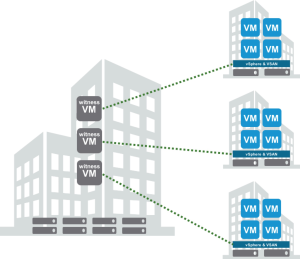 Realizing the licensing benefits of vSphere and Virtual SAN ROBO editions, it can be very cost effective to have small ROBO installations that are centrally managed from a central data center.
Realizing the licensing benefits of vSphere and Virtual SAN ROBO editions, it can be very cost effective to have small ROBO installations that are centrally managed from a central data center.
The bulk of the Virtual SAN bandwidth is internal to each site, with only metadata changes/updates being sent to the Witness. With only 25 VMs being run at each site, the bandwidth requirements are very minimal.
I’m publishing a document shortly, which details the traffic sizing requirements for Witness Appliances servicing remote offices, but suffice to say the traffic is minimal. VMware officially requires/supports a 1.5Mbps connection for the Witness in a ROBO configuration. This 1.5Mpbs requirement is primarily sized for worst case scenarios of when one node goes offline/has a failure.
Winning combination
With ROBO editions of vSphere and Virtual SAN available today, significant costs are no longer required to virtualize remote sites, with performant and resilient hardware and software.
Virtual SAN certified Hybrid-2 (HY-2) Ready Nodes, sized (starting) for approximately 15VMs each (your mileage may vary), are available today at very attractive prices, especially since they include storage.
If you are thinking about a cost effective solution for hardware, hypervisor, & storage, Virtual SAN Ready Nodes, vSphere ROBO, & Virtual SAN ROBO, are definitely worth taking a look at.
You can buy VMware vSphere ROBO Edition on the VMware Store, but you’ll have to reach out to your VMware Rep/SE or VMware Partner for Virtual SAN ROBO Edition.