I received a beta copy of the NetApp Rapid Cloning Utility 3.0 the other day, and figured I would give it a spin this weekend. Almost a year ago, the RCU 2.0 was mentioned in a NetApp blog posting: Sneak Peek – NetApp Rapid Cloning Utility (RCU) 2.0. In December of 2009, NetApp provided a video of the new release: Sneak Preview – NetApp RCU 3.0. Also in December, Vaughn Stewart provided a post with more detail: Preview: Rapid Cloning Utility 3.0 vCenter Plug-in. All of the same features are there with some additions, including vSphere and VMware View 4 support.
Test Lab
To give the RCU 3.0 Beta a spin, I fired up a virtual lab consisting of 2 ESXi 4.0 Update 1 hosts, 1 vCenter Server VM, and the NetApp ONTAP Simulator (7.3.2). There is a limitation of the ONTAP Simulator (7.3.2) because to “rapidly clone” guests, a FlexClone license is required. To overcome this limitation, I used the FlexClone license from the 8.0 ONTAP Simulator, which appears to work fine in the 7.3.2 ONTAP Simulator.
Features
Some of the features include:
- Support for vSphere with both ESX(i) 4.0 and 3.5 hosts
- VMFS datastore creation over FCP and iSCSI protocols
- Multi-VMDK file cloning (distribute VM files across multiple datastores)
- Deduplication on datastores
- Auto-grow on NFS datastores
- Grow datastores, and shrink (NFS only) datastores
- Customizable clone count increment
- Automatic import of VMs into VMware View Server (including View 4.0)
- Support for XenDesktop
- Support for vWorkspace
- Ability to group deployed VMs by folder
- Redeploying from VM/Template to previously deployed VMs
I really like the last two features… Grouping by folder and Redeploying VMs are great additions.
Grouping by folder
If you have deployed a lot of VMs, and want a logical separation in the VMs and Templates view, folders make it easy. The RCU 2.x utility would simply create the VMs, but you (the admin) would have to logically separate them.
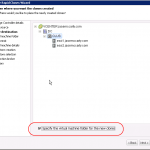 |
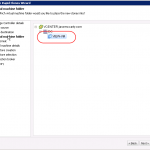 |
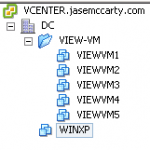 |
Redeploying VMs
With deployed VMs being a file level FlexClone of a master VM or Template, as patches or applications are added, the difference between the master and the clones is going to get bigger. What if an application is added, or an existing application is upgraded? Like Microsoft Office? Or other applications? This feature makes it easy to update your master, and then redeploy your clones. Very slick.
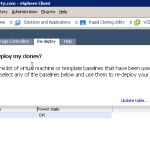 |
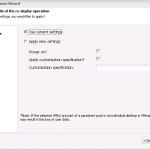 |
Wish List
I also have a wish list for the RCU 3.0. I’d like to see the VSC 1.0, the RCU 2.x/3.x, and the SMVI interfaces all combine into a single entity. The RCU and the VSC both have their own tomcat installation, and I would assume that they could be run together. I understand that these are licensed separately, but at some point it would be good to see them provided as a single package. Who knows, maybe in RCU 3.1?
I’m looking forward to the release of RCU 3.0, which I hear should be around 2/18/2010.
Update: I’ve heard conflicting reports for the GA release of RCU 3.0. I’ve heard 2/18 and I’ve heard 2/24. I’ll go ahead and assume that it will be released sometime in the next 2 weeks.
Update 2: The RCU 3.0 has been officially released. Find out more here.

Hi Jase, I have a question regarding RCU 3.0. I am playing around with it, and I saw that in version 2.0 demo, they created a bunch of VM’s withouth taking up more than 10 gigs of space, how can I do that on RCU 3.0 ? Thanks, Anton
Hey Anton,
Yes, the RCU 3.0 does this as well. I’m pretty sure you need to have a FlexClone license to be able to do that.
Do you have a FlexClone license?
Anton,
I’m pretty sure that you have to have a FlexClone license to make that portion work. But the RCU 3.0 does have the same capabilities (and more).
Anton,
The RCU 3.0 has the same capabilities as the RCU 2.0, so yes, it will do that. I am pretty sure you will need a FlexClone license to make that portion work.
Do you have a FlexClone license?