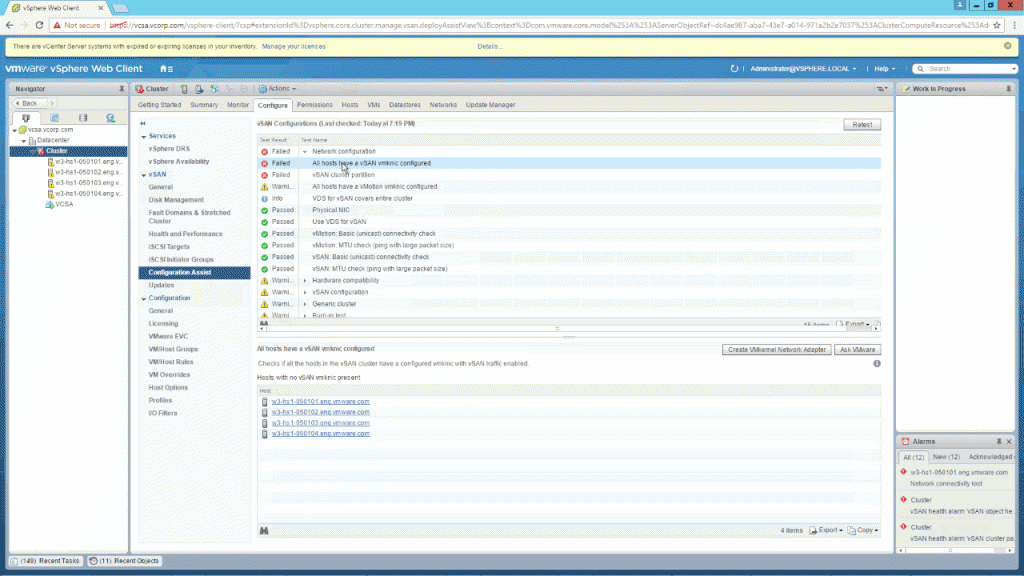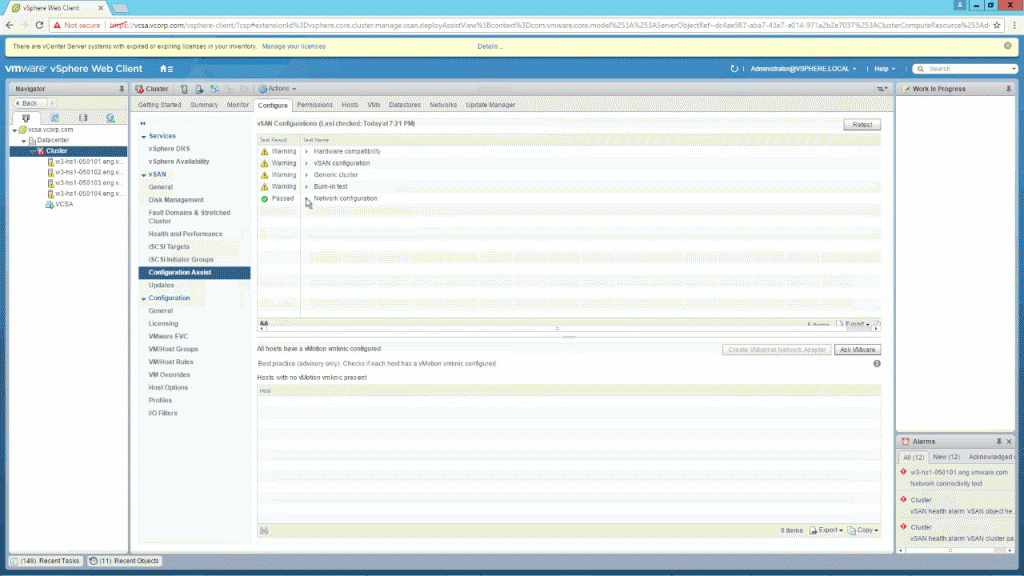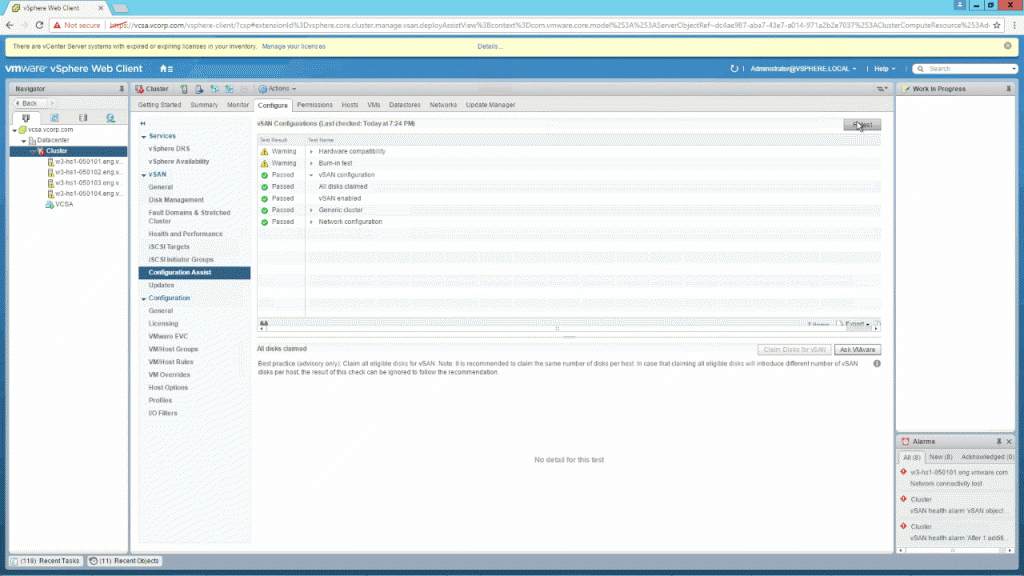Whether setting up vSAN using Easy Install, manually, or through the vSphere Web Client, once the first host is setup, there are some necessary tasks to complete the configuration.
Initial tasks required include setting up a VMkernel port with vSAN traffic, claiming disks, and more. Each of these can be accomplished relatively easily at through individual host configuration or through the vSAN configuration wizard. In addition to initial tasks, ongoing tasks include storage controller firmware updates, driver updates, and more.
Configuration Assist makes setup even easier
The vSAN Setup Wizard takes care of specific tasks when setting up a vSAN cluster. Configuration settings like Deduplication & Compress (as well as Encryption in vSAN 6.6), whether or not a cluster is 2 Node/Stretched or not, as well as claiming disks. What about some of the normal vSAN recommendations?
Some of the normal vSAN recommendations/checks that are not configured as part of the vSAN cluster wizard include:
- vSphere Availability
- vSphere Distributed Resource Scheduler (DRS)
- vSphere Distributed Switch for vSAN Traffic
- vMotion configuration
- Ensuring all available disks are claimed
- Appropriate host controller tools are present
- Appropriate host controller firmware
To configure each of these, tasks must be performed in different parts of the vSphere Web Client. Configuration Assist allows these to be done from single location in the UI.
Previously configuring vSAN VMKernel interfaces for vSAN or vMotion traffic required creating these individually on each host or through the vSphere Distributed Switch wizard. They are now part of Configuration Assist.
Claiming disks was accomplished via the vSAN cluster wizard, but only upon initial setup. Adding additional disks required manual intervention. Configuration Assist will show all disks that have not been claimed, even after hosts have been added to an existing cluster.
Configuring settings like vSphere HA/DRS are also accomplished from the Configuration Assist UI.
Configuration Assist even allows updating tools and firmware for storage controllers from some OEM vendors such as Dell, Lenovo, Fujitsu, and SuperMicro.
Before Configuration Assist, customers would often have to update firmware out of band, often through remote consoles, or through custom processes.
Summary
Configuration Assist is a great new feature of vSAN 6.6 that provides a central local for initial and ongoing vSAN Cluster configuration tasks. The ability to make changes for both for configuration settings as well as controller firmware provides a more uniform and consistent management experience.
This was originally posted on the VMware Virtual Blocks site: https://blogs.vmware.com/virtualblocks/2017/04/26/vsan-6-6-config-assist-makes-config-easier/